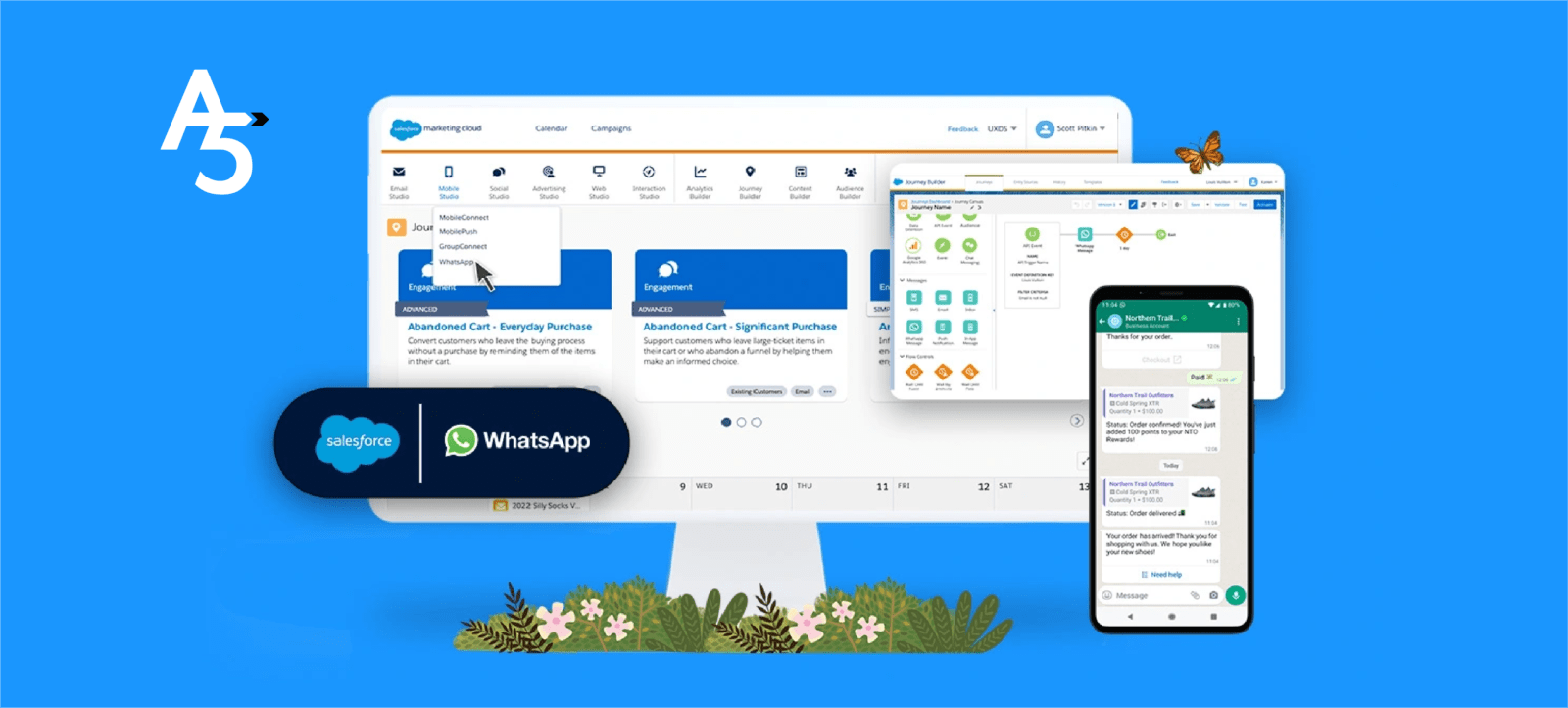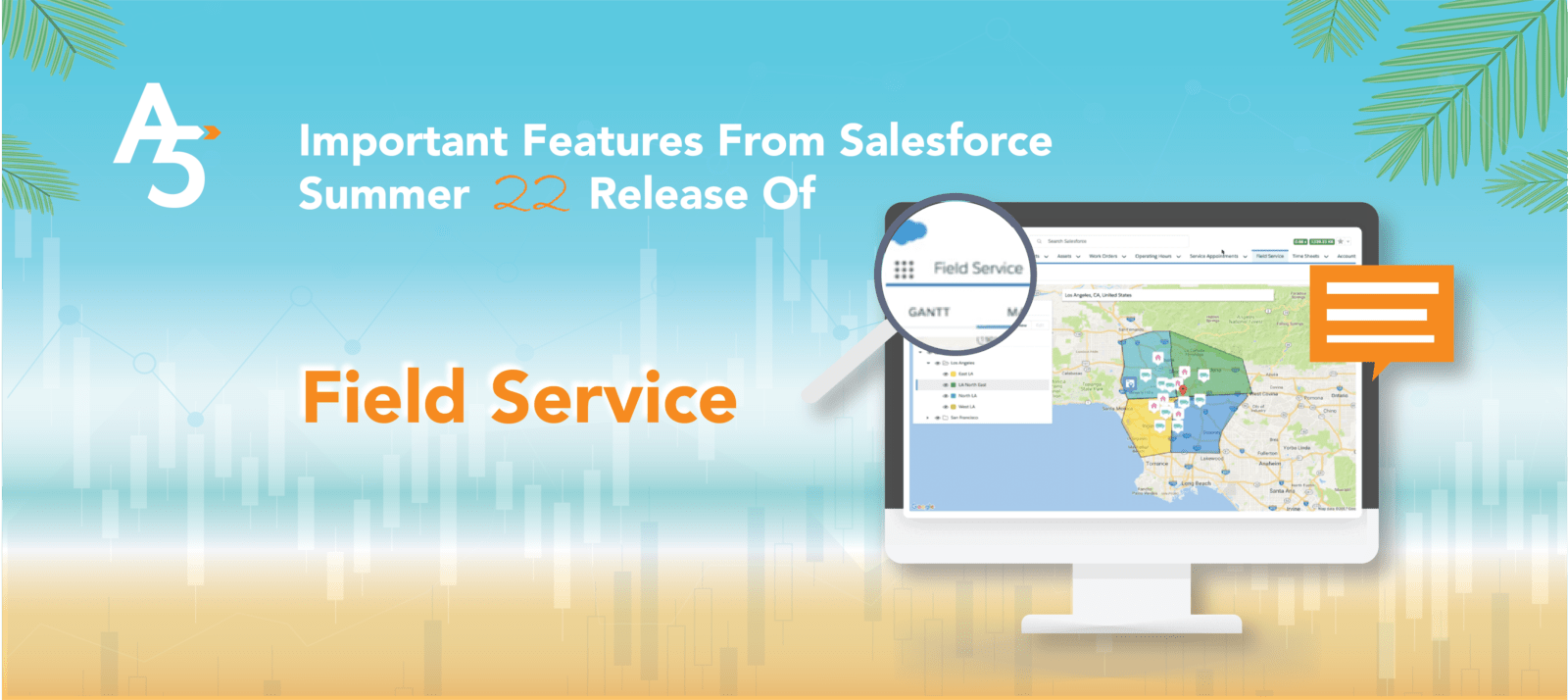We often come across customers who want to empower their Field Service technicians to directly bill their customers after they complete the work assignment. This process can be cumbersome and at times, time-consuming. Usually, customers have handled this in one of either way:
- Re-enter the work order details into a Sales Order resulting in duplication of data entry (which comes with abundant human errors)
- Significant automation effort on Force.com platform to automate the process of creating the Sales Orders and Invoices. This in turn requires development and out-of-the-box solution.
Thanks to the new Salesforce Field Service and Billing Connector, a value-added Bolt-on from Salesforce Labs, which allows both Salesforce Field Service (SFS) and Billing customers to seamlessly bill a completed work order with associated labor, parts, and expenses.
In this video tutorial, our Revenue Cloud Practice Director, Anand Ramakrishna will walk you through a step by step process of how the Salesforce Field service and Billing Connector can be used to generate Sales Orders and Bill the customer for completed Work Orders using Salesforce Field Service to provide optimal customer experience and customer service.
What can the Salesforce Field Service and Billing Connector do?
The connector acts as a bridge between the Salesforce Field Service and Salesforce Billing and supports the following use cases:
- Creation of Sales Order from a Work Order as and when required
- Creation of a Sales Order and an Invoice from a Work Order when needed
- Automatically create a Sales Order from a Work Order
- Automate to create a Sales Order and an Invoice from a Work Order
- Create multiple Sales Orders and/or Invoices from a single Work Order (conditions for staggered invoicing)
If you have any questions related to the creation of sales orders, invoices from work orders and need help, feel free to reach out to us and we will be happy to help you.