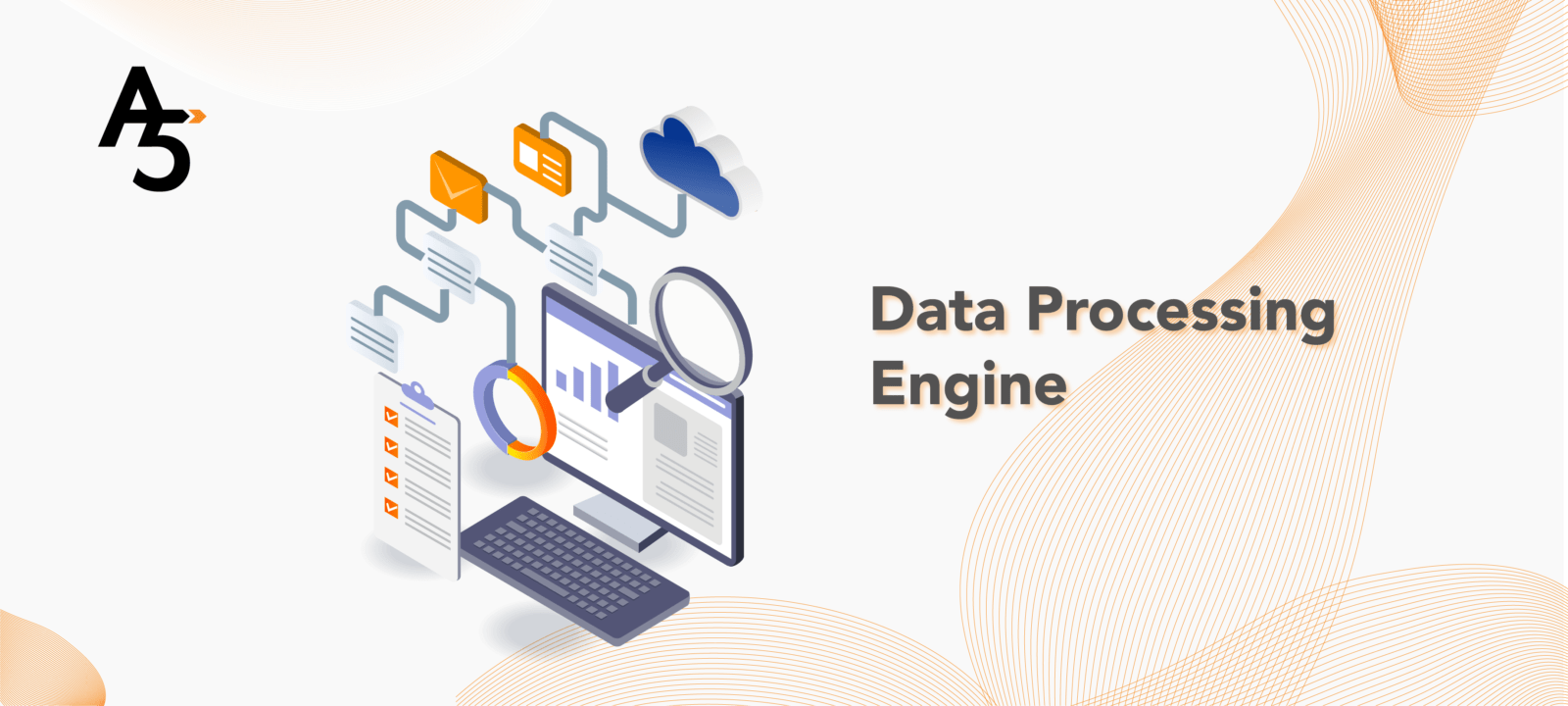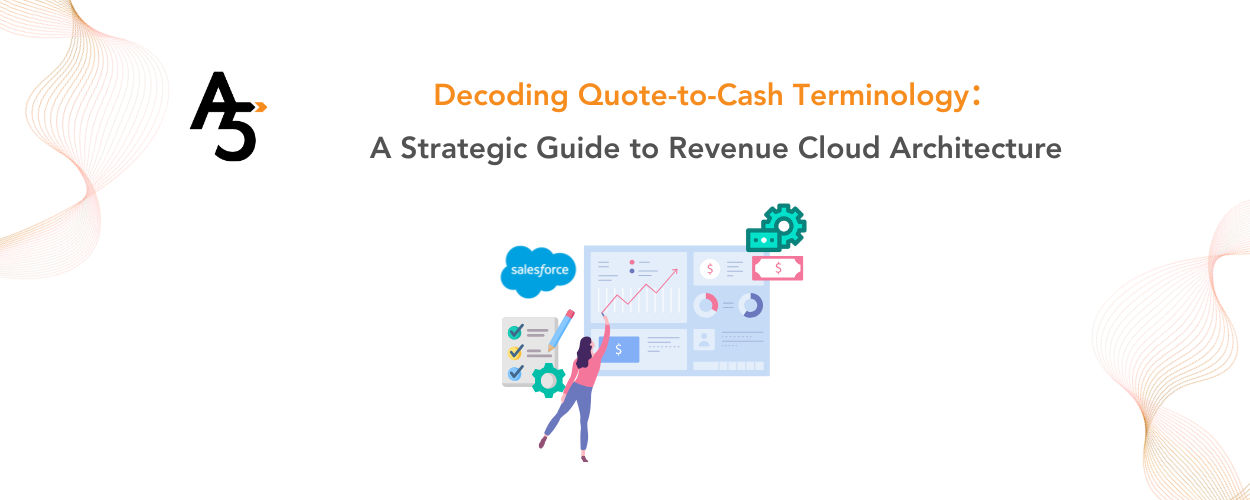It’s all about the data. Does your organization run on macros and spreadsheets? Do you have a “macro wizard” that performs some magic on Salesforce Reports? Most companies do. The ability to quickly make decisions and take action based on data, sets a world-class company apart from the rest in today’s fast-paced business environment. Moving customer and sales data to the Salesforce platform is the first step for most organizations. This allows for a robust, centralized data source for reporting and analytics. But it’s not enough to have the data available. It must be acted upon for the data to truly add value. World-class companies can make automated, actionable decisions based on data promptly.
Why Do You Need A Data Processing Engine?
Most companies leverage standard Salesforce Reports to gain valuable insights into their business. But someone needs to run the report, analyze and process the results, and then initiate a business process to take action on that data. That’s where the Data Processing Engine comes in. Data Processing Engine establishes automated “pipelines” that can streamline and automate business processes based on the Salesforce data you already have without requiring manual user intervention.
Business is booming, and the sales forecasts are off-the-charts! However, reality sets in, and you must account for manufacturing capacity. How can you optimize the forecast to maximize revenue within the given constraints? Manufacturing Cloud allows schedule adjustments to compensate, but you have many products and accounts to manage. Things often change, so there can be many adjustments to stay on top of everything! For example, you might leverage Salesforce Manufacturing Cloud with Sales Agreements and Account Forecasts to plan your run-rate business.
How Manufacturing Cloud Supports Data Processing?
With Data Processing Engine (included within Salesforce Manufacturing Cloud), you can set up a Data Pipeline that reads your existing Account Forecast data in Salesforce and merge it with your capacity constraint data and automatically make adjustments to the forecast to maximize revenue – all without having to write a single line of code.
Data Processing Engine allows you to take any data source (Salesforce Standard or Custom objects), perform complex transformations, and then write the results back into the Salesforce objects. The visual workflow interface allows you to build complex, multi-step transformations by dragging/dropping “nodes” onto the canvas. Node types include Data Sources, Joins, Filters, Appends, Groups and Aggregates, Formulas, Hierarchies, Slices, and Writeback Objects. These tools would typically be reserved for expensive, 3rd-party database integration solutions, but are now available within the Salesforce platform.
Take your organization to the next level by eliminating manual data processing and “macro wizardry” using the Salesforce Data Processing Engine. Let’s connect