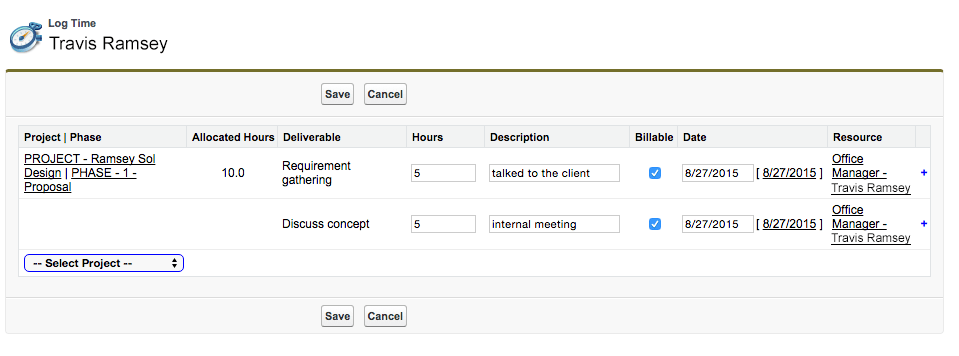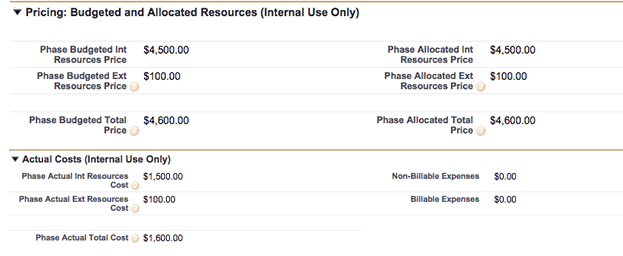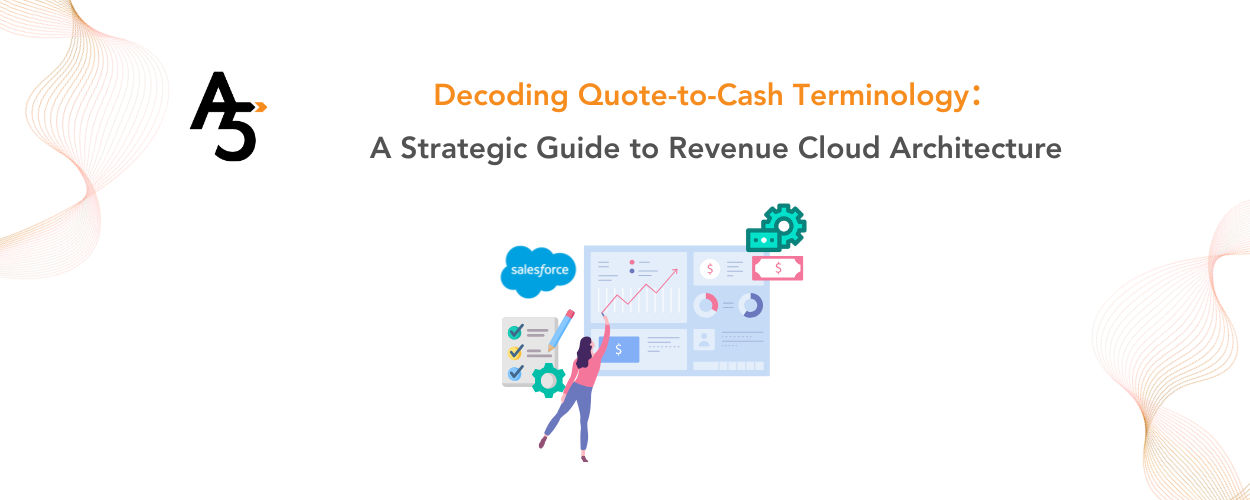Project Management, resource allocation, and time logging are important aspects in ensuring the success of a project. Salesforce has numerous apps that can help manage projects, resource allocation, and time logging feasible with the array of other tools and solutions available.
One of our clients wanted to project manage, allocate resources and log time accordingly for one of their existing projects, using Salesforce org. Here’s how we have helped them streamline their processes, increase their efficiency, and drive revenue accordingly.
Goal/Problem
A marketing consulting company needed to have an extensive project and resource management tool to meet the needs and structure of its current business model. They needed an easy way to initially budget their resource roles that have various costs per hour throughout the time estimated for project completion in a single view. After that, they wanted to allocate actual resources based on availability and easily compare to whatever was budgeted. Allocated resources should have a tool to manage their assigned work and log time in a very convenient and efficient way. While management should have all hours, budgeted, allocated, and actual, rolled up to a single view to monitor the project’s success.
Solution Implemented
Using the Salesforce platform, we created a project management tool that allowed us to track all required data within a single platform. We used Visualforce to create a view where the client could see all roles throughout their company with an hourly rate and then budget the number of hours anticipated to spend each week throughout the duration of the project phases.
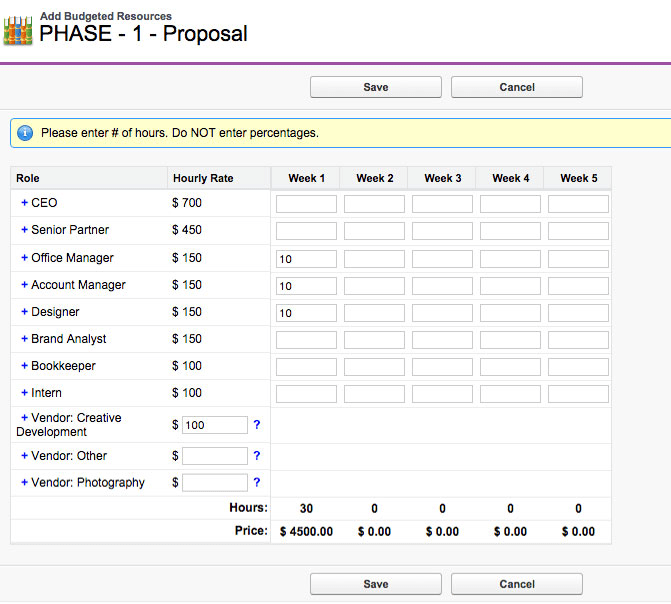
We created another view using Visualforce for the client to allocate actual resources assigned to a specific role based on their availability. At the top right corner, there’s a view of the total number of hours and cost that was budgeted during the previous steps, so whoever is allocating the roles can consider not getting over budget. All team members with their assigned roles are listed in the 2 left columns. The columns to the right of them are where the project manager can enter the hours they want to assign for each resource to work on a project; the number after that indicates the available weekly hours for that resource for each week ( |50) of the project duration. If the resource has assigned work from a different phase or project, their available hours will reflect that. This helps the project manager have better visibility of the team’s capacity without communicating to each team member and giving the most efficient way to allocate resources across the company.
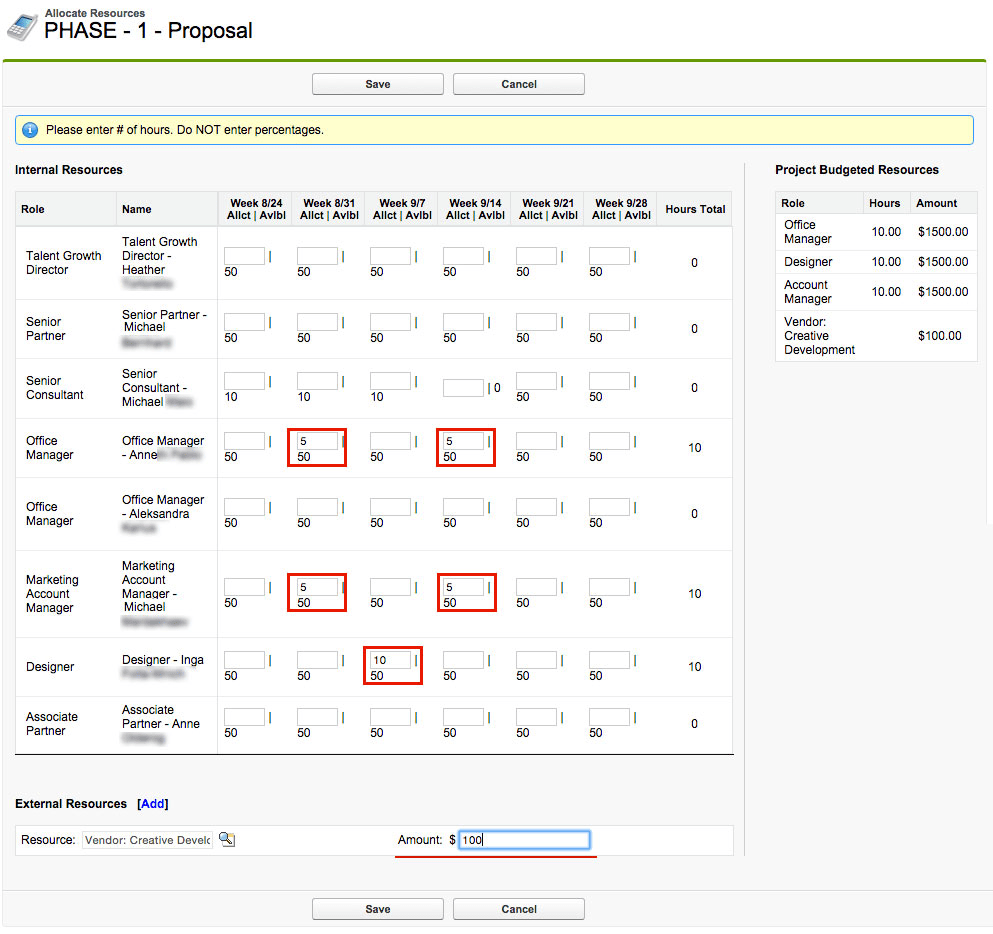
We utilized the TaskRay app for team members to use for day-to-day task management. The app allows easy task prioritizing with drag and drop functionality and useful shortcuts.
We created another view with Visualforce that allows the team to quickly mass-log their time spent on any project they are working on in a single view and save it with a single click. This way, when people are working on many different tasks, they don’t have to create a separate time entry for each task.
All data from all steps are rolled up in a single view for the manager to track accordingly.
There are numerous apps available on Salesforce’s Appexchange to help in project management. However, as a Salesforce implementer company, we know the best of which, what, when implemented in your system can bring in success. Let’s connect!